Wouldn't be nice to have an Internet hard drive and be able to access your files on the move, anywhere and from any computer. Fortunately cloud storage services are there to address this issue.
Nowadays, there are many online storage providers around and most of them are free (or cheap) and easy to use. Furthermore, most of them provide sharing features, online editing and viewing and most importantly, backup functionality.
Among the vast number of these providers and the services they provide, it's hard to judge which one is the best to rely on, but here's a review of the most favorite free cloud storage services.
DropBox
 Dropbox provide you with a desktop client you install which create a folder on your computer where you put all files you want to sync online.
Dropbox provide you with a desktop client you install which create a folder on your computer where you put all files you want to sync online. This folder can also be be shared with other computers and mobile phones. For instance, whenever you update that folder using your mobile, it'll immediately sync with other machines so you always have up-to-date version.
The impressive feature with Dropbox, that it preserve every previous versions of your files, so if you have done something wrong with your files, you can easily retrieve your correct old version.
Dropbox offer 2GB for free with a maximum file size of 350 MB. The storage space can be extended to 2.25 GB if you complete 7 basic step when you first get started with Dropbox. Also they give you 250MB (up to 8GB) for every friend you refer to them.
Another good point for Dropbox, that it's support Windows, MAC, Linux, Android, iPhone, iPad and BlackBerry. Dropbix also signed a deal with Sony Ericsson in June,2nd,2011, so it'll be pre-installed in the upcoming phones.
Microsoft SkyDrive
Windows Live Skydrive is one of the most popular and concise cloud service from Microsoft. Skydrive offers huge 25 GB free (50 MB max file size) storage and full integration with other Windows Live services.
With SkyDrive, you don't need to install a desktop client, alternatively, you can access it using web browser providing your Live ID and password, then you just drag & drop files into the web browser window. Also, you can share your files, make them private or views pictures and documents. Unlike the other online storage where you can only have a copy of your files, SkyDrive gives you the ability to create or edit your documents on the go. No syncronization capability is available with SkyDrvive, however, Windows Live Mesh can be used to synchronize your files up to 5GB (Unfortunately Mesh is only available on Windows). Another downside of SkyDrive is the lack to support directory/folder upload.
StoreGate
StoreGate offers 1 GB free space where you can store your documents, files, pictures safely with a daily-basis backup feature. Users can share and access their files from virtually anywhere even from your mobile phone.
StoreGate services are very impressive specially the upload speed and large file support. One of the most attractive feature StoreGate provide is the ability to backup your mobile contacts and calender.
ADrive
ADrive is the most generous cloud provider yet, it gives you hefty 50 GB for FREE !!. It also support directory upload, FTP transfer and sharing option for your files.
The only downside of ADrive is the incient interface, it does not look like a modern service, however, the compelling service may attract you to give it a try.
SugarSync
 One of the best ever. SugarSync offer 5GB free online space with beautiful website interface and desktop client workable on Windows and MAC. It also support mobile access from all mobile platforms (Android, iPhone, iPad, Symbian, BlackBerry and Windows Mobile). Another nice feature is the ability to share files via social networks such as Twitter and Facebook.
One of the best ever. SugarSync offer 5GB free online space with beautiful website interface and desktop client workable on Windows and MAC. It also support mobile access from all mobile platforms (Android, iPhone, iPad, Symbian, BlackBerry and Windows Mobile). Another nice feature is the ability to share files via social networks such as Twitter and Facebook.

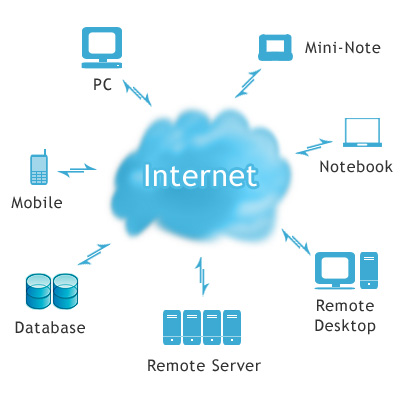



1 comments:
I would like to thank the author behind this useful blog. Thank you for these cloud storages that I can use to back-up my files.
Online Storage for Free
Post a Comment